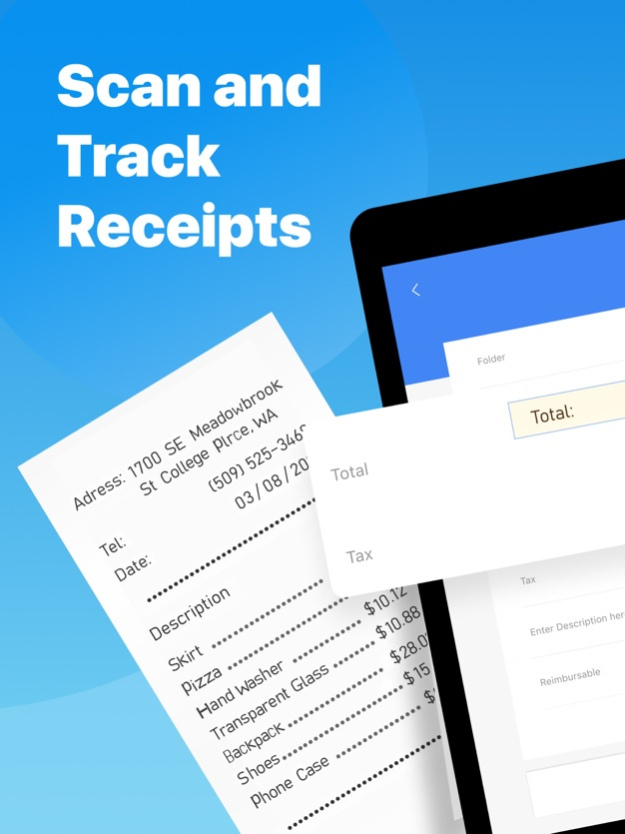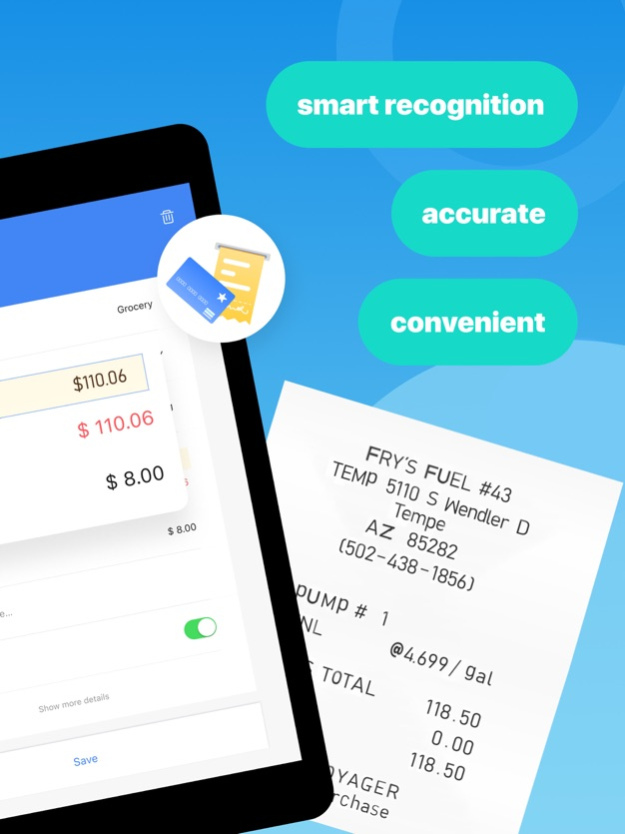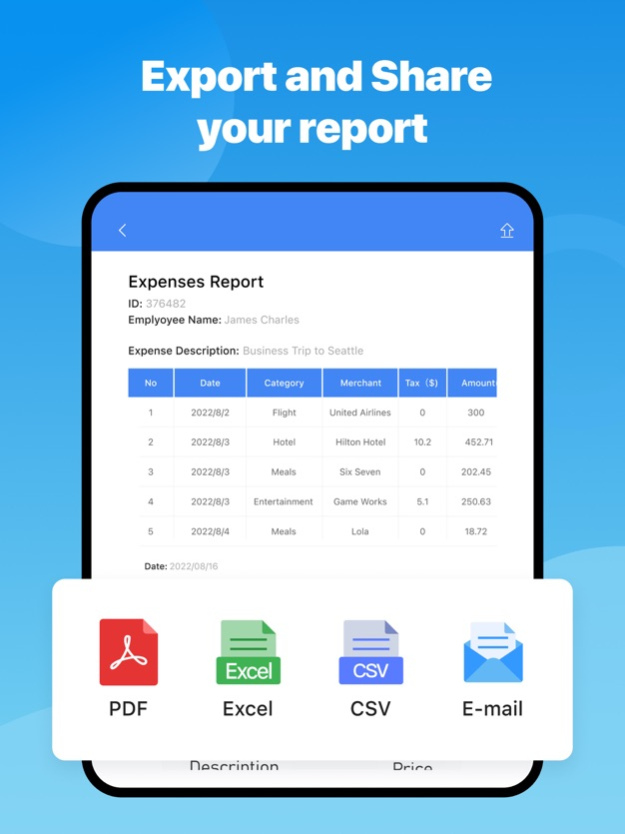Receipt Lens - Expense Tracker 1.7.9
Free Version
Publisher Description
Track your receipts and manage expenses the easiest way with Receipt Lens! Get instant receipt reading and expense report with just one tap.
Try Receipt Lens NOW - your ultimate time-saver and virtual accountant at your fingertips.
-Just snap a picture of a receipt and Receipt Lens automatically reads and exports all the details for you.
-Instantly create expense reports on the go and never miss anything for reimbursement
-Travel, grocery shopping, utilities and more. Receipt Lens recognizes almost all types of receipts, bills, and invoices.
[Key Features]
-Tracks expenses automatically
Instantaneous and accurate transcription of receipt images
Easily recognizes any type of receipts from anywhere
Accurately records detailed info on receipts like date, merchant, tax, tips, currency, and more
-Organizes expenses effortlessly
Automatically recognizes the expense type and categorizes your receipt
You can customize categories and create folders to easily separate business receipts from your personal expenses
Simple and intuitive user interface.
-Generates and exports your report instantly
Generates your personal and business expense report within seconds
Exports your expense report (with original receipt images) to Mail and more.
Can share your expense report to your company for reimbursement or to friends for shared expenses
[About Receipt Lens Premium]
-Subscription Name: Monthly Premium
-Subscription Duration:1 month
-Subscription Description: Users will get a 1-month Receipt Lens Monthly Premium which includes unlimited smart scans of receipts, full access to reporting and export, automatic backup, secure storage and using the app without ads.
-Subscription Name: Yearly Premium
-Subscription Duration:1 year(7 days trial)
-Subscription Description: Users will get Receipt Lens Yearly Premium which includes a year of unlimited smart scans of receipts, full access to reporting and export, automatic backup, secure storage and using the app without ads.
-Payment will be charged to iTunes Account at confirmation of purchase.
-Subscription automatically renews unless auto-renew is turned off at least 24 hours before the end of the current period.
-The account will be charged for renewal within 24 hours prior to the end of the current period, and identify the cost of the renewal.
-Any unused portion of a free trial period, if offered, will be forfeited when the user purchases a subscription to that publication, where applicable.
-Subscriptions may be managed by the user and auto-renewal may be turned off by going to the user's Account Settings after purchase.
Privacy Policy:https://www.receiptlens.com/clientH5/data_policy.html
Terms Of Service:https://app.receipt.glority.com/clientH5/terms_service_page.html
Great for small businesses, accountants, or anyone who wants to track expenses effortlessly.
Download Receipt Lens now and try it on your next expense. Just snap a pic of the receipts, and Receipt Lens will do the rest for you!
CONTACT US
Email: receiptlens.support@glority.com
Jun 29, 2023
Version 1.7.9
A few minor bugs have been fixed for smoother user experience
About Receipt Lens - Expense Tracker
Receipt Lens - Expense Tracker is a free app for iOS published in the Accounting & Finance list of apps, part of Business.
The company that develops Receipt Lens - Expense Tracker is Glority LLC. The latest version released by its developer is 1.7.9.
To install Receipt Lens - Expense Tracker on your iOS device, just click the green Continue To App button above to start the installation process. The app is listed on our website since 2023-06-29 and was downloaded 1 times. We have already checked if the download link is safe, however for your own protection we recommend that you scan the downloaded app with your antivirus. Your antivirus may detect the Receipt Lens - Expense Tracker as malware if the download link is broken.
How to install Receipt Lens - Expense Tracker on your iOS device:
- Click on the Continue To App button on our website. This will redirect you to the App Store.
- Once the Receipt Lens - Expense Tracker is shown in the iTunes listing of your iOS device, you can start its download and installation. Tap on the GET button to the right of the app to start downloading it.
- If you are not logged-in the iOS appstore app, you'll be prompted for your your Apple ID and/or password.
- After Receipt Lens - Expense Tracker is downloaded, you'll see an INSTALL button to the right. Tap on it to start the actual installation of the iOS app.
- Once installation is finished you can tap on the OPEN button to start it. Its icon will also be added to your device home screen.